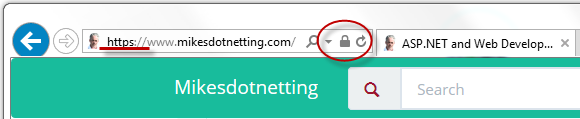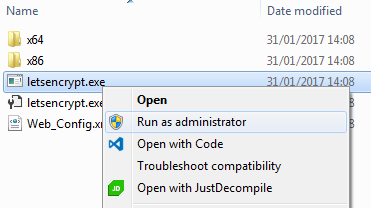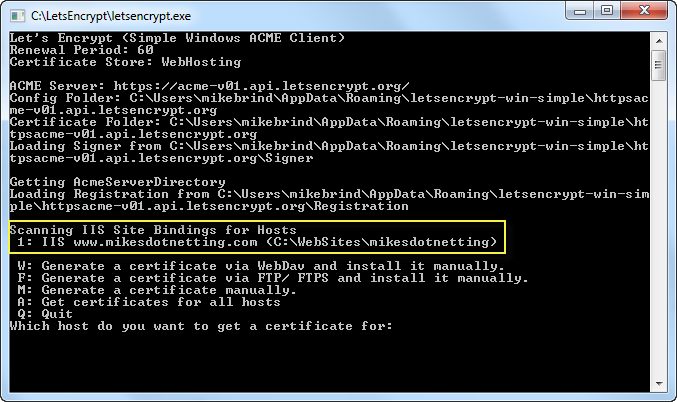Jeg prøver lige med en manuel måde at optage på.
Eksemler på commandlines:
ffmpeg -loglevel error -i “https://drod24o.akamaized.net/dk/clear/none/4f/639e989fa95a621778bc4e4f/00024828460/stream_fmp4/master_manifest.m3u8” -c copy “blues-brothers.ts”
Sådan sammenstykkes en ny commandline:
Med F12 (side https://www.dr.dk/drtv/se/summerland_358697): Søg efter master_manifest.m3u8:
Ud fra denne kan url til stream fås:
https://drod22k.akamaized.net/dk/clear/none/a0/63a45d8faa5a6221bcdfe6a0/00022031280/stream_fmp4/master_manifest.m3u8
Denne kan nu indsættes som input efter -i
Handmade command line by jma:
.\ffmpeg -loglevel error -i https://drod22k.akamaized.net/dk/clear/none/a0/63a45d8faa5a6221bcdfe6a0/00022031280/stream_fmp4/master_manifest.m3u8 -c copy “summerland (2020).ts”
Html side med info:
https://www.dr.dk/drtv/program/summerland_358697
Udfordringer:
Jeg mangler at få undertekster!
Undertekster:
Kan fx fåes på sådan et link: (bemærk .vtt )
https://drod20n.akamaized.net/all/clear/none/66/63a430dbac5a6107fc118666/00922005010/subtitles/Foreign-19735537-6a5cf287-a184-4493-8f9c-ae3471d48bc5.vtt
via dette link (get):
https://production.dr-massive.com/api/account/items/354154/videos?delivery=stream&device=web_browser&ff=idp,ldp,rpt&lang=da&resolution=HD-1080&sub=Anonymous